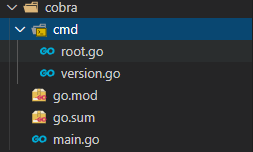前言
Cobra既是用于创建强大的现代CLI应用程序的库,也是用于生成应用程序和命令文件的程序。许多使用最广泛的Go项目都是使用Cobra构建的,其中包括:
kubernetes
docker
openshift
...
一、安装Cobra
在我们安装Cobra之前,我们先解决大陆网络无法访问的问题(你懂得),否则是无法完成所有工具的安装。这里我们使用Gopm来实现,gopm是Go Package Manager 的缩写。是Golang上的包管理工具,十分好用。
1.1 gopm 安装
go get -u github.com/gpmgo/gopm
这样就将gopm完成了,在对应的$GOPATH/bin目录下即可看到;
1.2 安装Cobra
go get -g github.com/spf13/cobra/cobra
go build github.com/spf13/cobra/cobra
提示:在执行go install的时候,需要依赖golang.org/x/相关软件包,请到该处下载即可。下载之后,将该包解压到自己的$GOPATH/src目录即可;
二、Cobra相关使用
2.1 使用Cobra生产应用程序
假设现在我们要开发一个基于CLI的命令程序,名字为demo。首先打开CMD,切换到GOPATH的bin目录下,执行如下指令:
cobra init demo
在src目录下会生成一个demo的文件夹,如下:
tree src/demo
src/demo
├── LICENSE
├── cmd
│ └── root.go
└── main.go
测试cobra效果:
demo go run main.go demo
A longer description that spans multiple lines and likely contains
examples and usage of using your application. For example:
Cobra is a CLI library for Go that empowers applications.
This application is a tool to generate the needed files
to quickly create a Cobra application.
当初次创建完项目之后,即可使用项目(这里是"demo")来查看效果;
2.2 添加子命令(这里以51reboot培训内容为例)
demo cobra add unbuf
unbuf created at /Users/yangsheng/go/src/demo/cmd/unbuf.go
demo tree
.
├── LICENSE
├── cmd
│ ├── root.go
│ └── unbuf.go
└── main.go
此时目录结构变更为如上所示。现在我们来执行一下这个子命令:
go run main.go unbuf
unbuf called
2.3 完善子命令功能
创建unbuf代码程序
mkdir unbuf
在该目录下面新建文件unbuf.go文件,具体内容如下:
package unbuf
import (
"fmt"
"math/rand"
"sync"
"time"
)
func init() {
rand.Seed(time.Now().UnixNano())
}
//Player xxx
type Player struct {
User1 string
User2 string
}
// NewPlayer create a instance, Player is object
func NewPlayer(user1, user2 string) *Player {
return &Player{
User1: user1,
User2: user2,
}
}
func (p *Player) GoPlayer() {
var wg sync.WaitGroup
ch := make(chan int)
wg.Add(2)
go player(p.User1, ch, &wg)
go player(p.User2, ch, &wg)
ch <- 1
wg.Wait()
}
//player two players
func player(name string, ch chan int, wg *sync.WaitGroup) {
defer wg.Done()
for {
ball, ok := <-ch
if !ok {
fmt.Printf("%s won!!!\n", name)
break
}
n := rand.Intn(100)
if n%15 == 0 {
fmt.Printf("%s miss,the rand number is %d\n", name, n)
close(ch)
break
}
fmt.Printf("Player %s hit the ball %d,the rand number is %d\n", name, ball, n)
ball++
ch <- ball
}
}
func Runner() {
var wg sync.WaitGroup
ch := make(chan int)
wg.Add(1)
go run(ch, &wg)
ch <- 1
wg.Wait()
}
func run(ch chan int, wg *sync.WaitGroup) {
var newRunner int
runner := <-ch
fmt.Printf("runner %d running with Baton\n", runner)
if runner != 4 {
newRunner = runner + 1
fmt.Printf("runner %d to the line\n", runner)
go run(ch, wg)
}
// rand sleep time
n := rand.Intn(100)
time.Sleep(time.Duration(n) * time.Millisecond)
if runner == 4 {
fmt.Printf("runner %d finish,Race over\n", runner)
wg.Done()
return
}
fmt.Printf("runner %d exchange with runner %d\n", runner, newRunner)
ch <- newRunner
}
对子命令进行完善,具体代码如下:
// Copyright © 2018 NAME HERE <EMAIL ADDRESS>
//
// Licensed under the Apache License, Version 2.0 (the "License");
// you may not use this file except in compliance with the License.
// You may obtain a copy of the License at
//
// http://www.apache.org/licenses/LICENSE-2.0
//
// Unless required by applicable law or agreed to in writing, software
// distributed under the License is distributed on an "AS IS" BASIS,
// WITHOUT WARRANTIES OR CONDITIONS OF ANY KIND, either express or implied.
// See the License for the specific language governing permissions and
// limitations under the License.
package cmd
import (
"fmt"
"github.com/51reboot/golang-03-homework/lesson8/jkak/unbuf"
"github.com/spf13/cobra"
)
// unbufCmd represents the unbuf command
var unbufCmd = &cobra.Command{
Use: "unbuf",
Short: "A brief description of your command",
Long: `A longer description that spans multiple lines and likely contains examples
and usage of using your command. For example:
Cobra is a CLI library for Go that empowers applications.
This application is a tool to generate the needed files
to quickly create a Cobra application.`,
Run: func(cmd *cobra.Command, args []string) {
fmt.Println("unbuf called")
// TODO: work your own magic here
obj := unbuf.NewPlayer("chen", "song")
obj.GoPlayer()
fmt.Println("\n-- start running --\n")
unbuf.Runner()
},
}
func init() {
rootCmd.AddCommand(unbufCmd)
// Here you will define your flags and configuration settings.
// Cobra supports Persistent Flags which will work for this command
// and all subcommands, e.g.:
// unbufCmd.PersistentFlags().String("foo", "", "A help for foo")
// Cobra supports local flags which will only run when this command
// is called directly, e.g.:
// unbufCmd.Flags().BoolP("toggle", "t", false, "Help message for toggle")
}
到此一个简单demo功能就已经实现,我们运行一下看看实际效果:
go run main.go unbuf
unbuf called
Player song hit the ball 1,the rand number is 12
Player chen hit the ball 2,the rand number is 69
Player song hit the ball 3,the rand number is 58
Player chen hit the ball 4,the rand number is 77
Player song hit the ball 5,the rand number is 83
Player chen hit the ball 6,the rand number is 31
Player song hit the ball 7,the rand number is 16
Player chen hit the ball 8,the rand number is 67
Player song hit the ball 9,the rand number is 78
chen miss,the rand number is 15
song won!!!
-- start running --
runner 1 running with Baton
runner 1 to the line
runner 1 exchange with runner 2
runner 2 running with Baton
runner 2 to the line
runner 2 exchange with runner 3
runner 3 running with Baton
runner 3 to the line
runner 3 exchange with runner 4
runner 4 running with Baton
runner 4 finish,Race over
Cobra的使用就介绍到这里,更新细节可去github详细研究一下。这里只是一个简单的使用入门介绍,如果有错误之处,敬请指出,谢谢~
最后文中用到的代码,如有侵权,请与我联系;