github:https://github.com/chanjarster/spring-mvc-error-handling-example
参考文档:
- Spring Boot 1.5.4.RELEASE Documentation
- Spring framework 4.3.9.RELEASE Documentation
- Exception Handling in Spring MVC
默认行为
根据Spring Boot官方文档的说法:
For machine clients it will produce a JSON response with details of the error, the HTTP status and the exception message. For browser clients there is a ‘whitelabel’ error view that renders the same data in HTML format
也就是说,当发生异常时:
- 如果请求是从浏览器发送出来的,那么返回一个
Whitelabel Error Page - 如果请求是从machine客户端发送出来的,那么会返回相同信息的
json
你可以在浏览器中依次访问以下地址:
- http://localhost:8080/return-model-and-view
- http://localhost:8080/return-view-name
- http://localhost:8080/return-view
- http://localhost:8080/return-text-plain
- http://localhost:8080/return-json-1
- http://localhost:8080/return-json-2
会发现FooController和FooRestController返回的结果都是一个Whitelabel Error Page也就是html。
但是如果你使用curl访问上述地址,那么返回的都是如下的json:
{
"timestamp": 1498886969426,
"status": 500,
"error": "Internal Server Error",
"exception": "me.chanjar.exception.SomeException",
"message": "...",
"trace": "...",
"path": "..."
}
但是有一个URL除外:http://localhost:8080/return-text-plain,它不会返回任何结果,原因稍后会有说明。
本章节代码在me.chanjar.boot.def,使用DefaultExample运行。
注意:我们必须在application.properties添加server.error.include-stacktrace=always才能够得到stacktrace。
Spring MVC处理请求的总体流程
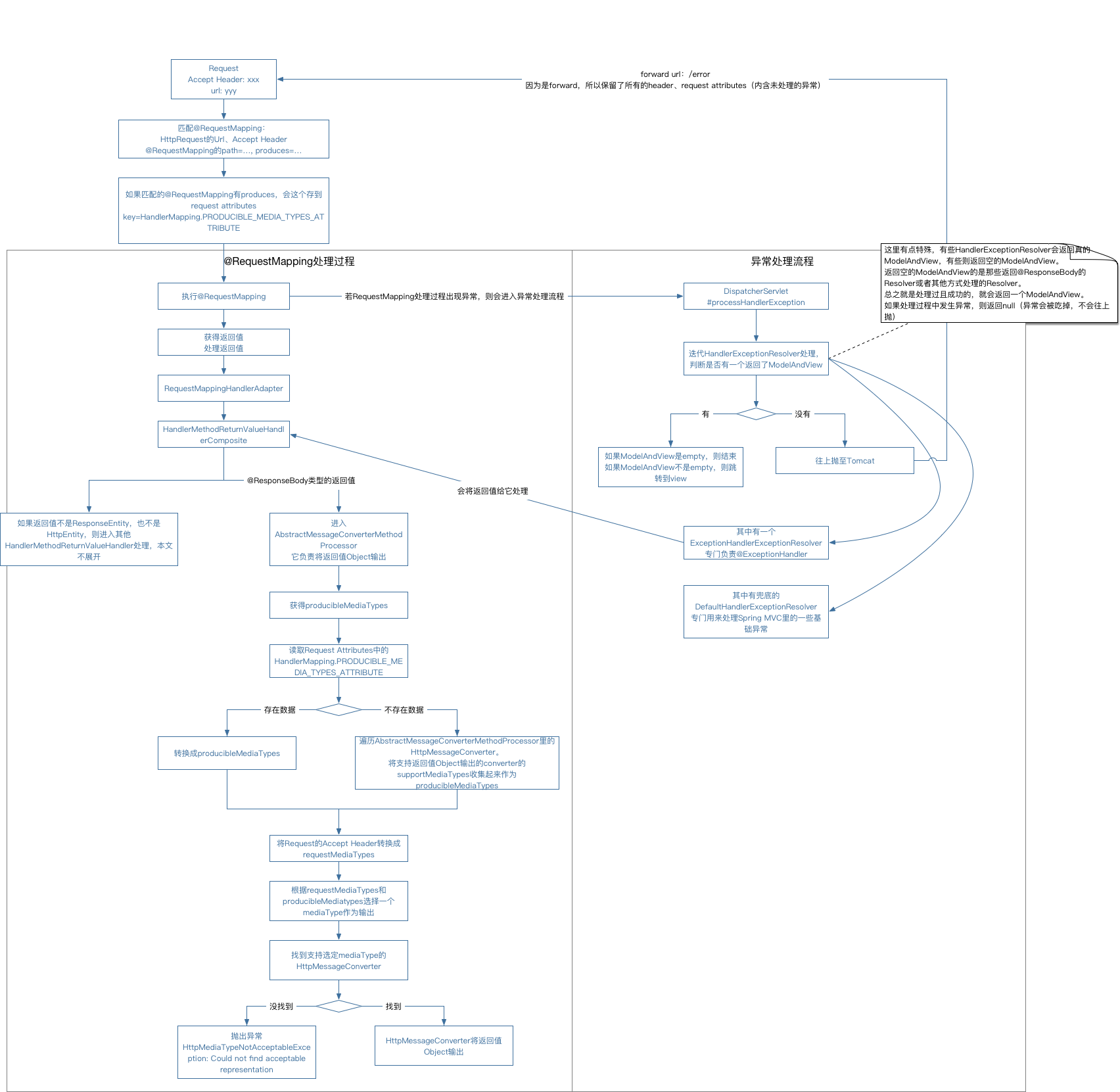
分析为何浏览器访问都Whitelabel Error Page
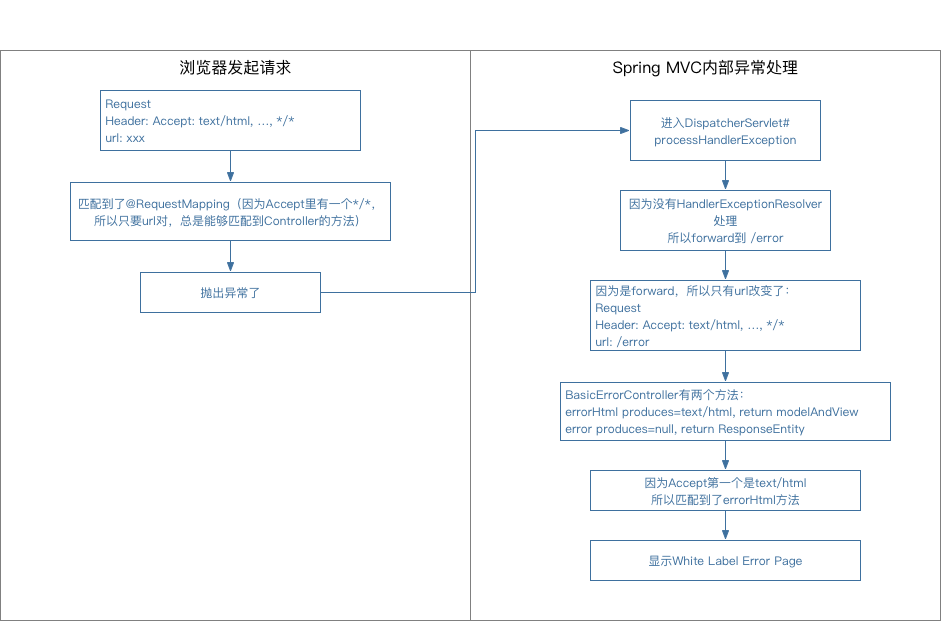
分析为何curl text/plain资源却没有返回结果
如果你在logback-spring.xml里一样配置了这么一段:
<logger name="org.springframework.web.servlet.mvc.method.annotation.ServletInvocableHandlerMethod" level="TRACE"/>
那么你就能在日志文件里发现这么一个异常:
... TRACE 13387 --- [nio-8080-exec-2] .w.s.m.m.a.ServletInvocableHandlerMethod : Invoking 'org.springframework.boot.autoconfigure.web.BasicErrorController.error' with arguments [org.apache.catalina.core.ApplicationHttpRequest@1408b81]
... TRACE 13387 --- [nio-8080-exec-2] .w.s.m.m.a.ServletInvocableHandlerMethod : Method [org.springframework.boot.autoconfigure.web.BasicErrorController.error] returned [<500 Internal Server Error,{timestamp=Thu Nov 09 13:20:15 CST 2017, status=500, error=Internal Server Error, exception=me.chanjar.exception.SomeException, message=No message available, trace=..., path=/return-text-plain, {}>]
... TRACE 13387 --- [nio-8080-exec-2] .w.s.m.m.a.ServletInvocableHandlerMethod : Error handling return value [type=org.springframework.http.ResponseEntity] [value=<500 Internal Server Error,{timestamp=Thu Nov 09 13:20:15 CST 2017, status=500, error=Internal Server Error, exception=me.chanjar.exception.SomeException, message=No message available, trace=..., path=/return-text-plain, {}>]
HandlerMethod details:
Controller [org.springframework.boot.autoconfigure.web.BasicErrorController]
Method [public org.springframework.http.ResponseEntity<java.util.Map<java.lang.String, java.lang.Object>> org.springframework.boot.autoconfigure.web.BasicErrorController.error(javax.servlet.http.HttpServletRequest)]
org.springframework.web.HttpMediaTypeNotAcceptableException: Could not find acceptable representation
...
要理解这个异常是怎么来的,那我们来简单分析以下Spring MVC的处理过程:
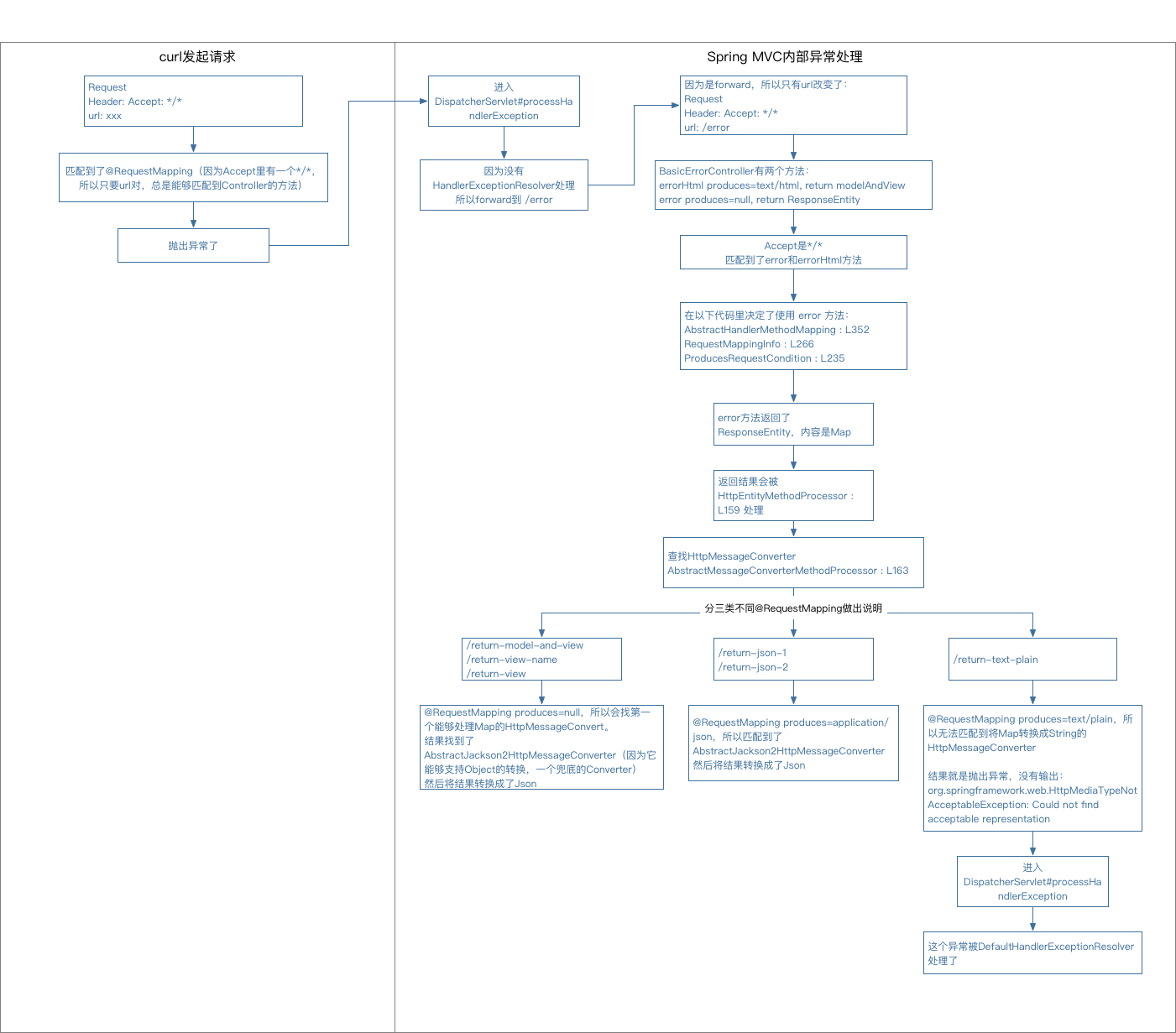
那么这个问题怎么解决呢?我会在_自定义ErrorController_里说明。
自定义Error页面
前面看到了,Spring Boot针对浏览器发起的请求的error页面是Whitelabel Error Page,下面讲解如何自定义error页面。
注意2:自定义Error页面不会影响machine客户端的输出结果
方法1
根据Spring Boot官方文档,如果想要定制这个页面只需要:
to customize it just add a
Viewthat resolves to ‘error’
这句话讲的不是很明白,其实只要看ErrorMvcAutoConfiguration.WhitelabelErrorViewConfiguration的代码就知道,只需注册一个名字叫做error的View类型的Bean就行了。
本例的CustomDefaultErrorViewConfiguration注册将error页面改到了templates/custom-error-page/error.html上。
本章节代码在me.chanjar.boot.customdefaulterrorview,使用CustomDefaultErrorViewExample运行。
方法2
方法2比方法1简单很多,在Spring官方文档中没有说明。其实只需要提供error View所对应的页面文件即可。
比如在本例里,因为使用的是Thymeleaf模板引擎,所以在classpath /templates放一个自定义的error.html就能够自定义error页面了。
本章节就不提供代码了,有兴趣的你可以自己尝试。
自定义Error属性
前面看到了不论error页面还是error json,能够得到的属性就只有:timestamp、status、error、exception、message、trace、path。
如果你想自定义这些属性,可以如Spring Boot官方文档所说的:
simply add a bean of type
ErrorAttributesto use the existing mechanism but replace the contents
在ErrorMvcAutoConfiguration.errorAttributes提供了DefaultErrorAttributes,我们也可以参照这个提供一个自己的CustomErrorAttributes覆盖掉它。
如果使用curl访问相关地址可以看到,返回的json里的出了修改过的属性,还有添加的属性:
{
"exception": "customized exception",
"add-attribute": "add-attribute",
"path": "customized path",
"trace": "customized trace",
"error": "customized error",
"message": "customized message",
"timestamp": 1498892609326,
"status": 100
}
本章节代码在me.chanjar.boot.customerrorattributes,使用CustomErrorAttributesExample运行。
自定义ErrorController
在前面提到了curl http://localhost:8080/return-text-plain得不到error信息,解决这个问题有两个关键点:
- 请求的时候指定
Accept头,避免匹配到BasicErrorController.error方法。比如:curl -H 'Accept: text/plain' http://localhost:8080/return-text-plain - 提供自定义的
ErrorController提供一个path=/error procudes=text/plain的方法。
其实还有另一种方式:提供一个Object->String转换的HttpMessageConverter,这个方法本文不展开。
下面将如何提供自定义的ErrorController。按照Spring Boot官方文档的说法:
To do that just extend
BasicErrorControllerand add a public method with a@RequestMappingthat has aproducesattribute, and create a bean of your new type.
所以我们提供了一个CustomErrorController,并且通过CustomErrorControllerConfiguration将其注册为Bean。
本章节代码在me.chanjar.boot.customerrorcontroller,使用CustomErrorControllerExample运行。
ControllerAdvice定制特定异常返回结果
根据Spring Boot官方文档的例子,可以使用@ControllerAdvice和@ExceptionHandler对特定异常返回特定的结果。
我们在这里定义了一个新的异常:AnotherException,然后在BarControllerAdvice中对SomeException和AnotherException定义了不同的@ExceptionHandler:
- SomeException都返回到
controlleradvice/some-ex-error.html上 - AnotherException统统返回
ResponseEntity
在BarController中,所有*-a都抛出SomeException,所有*-b都抛出AnotherException。下面是用浏览器和curl访问的结果:
url
Browser
curl
http://localhost:8080/bar/html-a
some-ex-error.html
some-ex-error.html
http://localhost:8080/bar/html-b
error(json)
error(json)
http://localhost:8080/bar/json-a
some-ex-error.html
some-ex-error.html
http://localhost:8080/bar/json-b
error(json)
error(json)
http://localhost:8080/bar/text-plain-a
some-ex-error.html
some-ex-error.html
http://localhost:8080/bar/text-plain-b
Could not find acceptable representation(White Error Page)
Could not find acceptable representation(无输出)
注意上方表格的Could not find acceptable representation错误,产生这个的原因前面已经讲过。
不过需要注意的是流程稍微有点不同,在前面的例子里的流程是这样的:
- 访问url
- 抛出异常
- forward到 /error
- BasicErrorController.error方法返回的ResponseEntity没有办法转换成String
本章节例子的异常是这样的:
- 访问url
- 抛出异常
- 被
@ExceptionHandler处理 - AnotherException的
@ExceptionHander返回的ResponseEntity没有办法转换成String,被算作没有被处理成功 - forward到 /error
- BasicErrorController.error方法返回的ResponseEntity没有办法转换成String
所以你会发现如果使用@ExceptionHandler,那就得自己根据请求头Accept的不同而输出不同的结果了,办法就是定义一个void @ExceptionHandler,具体见@ExceptionHandler javadoc。
定制不同Status Code的错误页面
Spring Boot 官方文档提供了一种简单的根据不同Status Code跳到不同error页面的方法,见这里。
我们可以将不同的Status Code的页面放在classpath: public/error或classpath: templates/error目录下,比如400.html、5xx.html、400.ftl、5xx.ftl。
打开浏览器访问以下url会获得不同的结果:
url
Result
http://localhost:8080/loo/error-403
static resource: public/error/403.html
http://localhost:8080/loo/error-406
thymeleaf view: templates/error/406.html
http://localhost:8080/loo/error-600
Whitelabel error page
http://localhost:8080/loo/error-601
thymeleaf view: templates/error/6xx.html
注意/loo/error-600返回的是Whitelabel error page,但是/loo/error-403和loo/error-406能够返回我们期望的错误页面,这是为什么?先来看看代码。
在loo/error-403中,我们抛出了异常Exception403:
@ResponseStatus(HttpStatus.FORBIDDEN)
public class Exception403 extends RuntimeException
在loo/error-406中,我们抛出了异常Exception406:
@ResponseStatus(NOT_ACCEPTABLE)
public class Exception406 extends RuntimeException
注意到这两个异常都有@ResponseStatus注解,这个是注解标明了这个异常所对应的Status Code。 但是在loo/error-600中抛出的SomeException没有这个注解,而是尝试在Response.setStatus(600)来达到目的,但结果是失败的,这是为什么呢?:
@RequestMapping("/error-600")
public String error600(HttpServletRequest request, HttpServletResponse response) throws SomeException {
request.setAttribute(WebUtils.ERROR_STATUS_CODE_ATTRIBUTE, 600);
response.setStatus(600);
throw new SomeException();
}
要了解为什么就需要知道Spring MVC对于异常的处理机制,下面简单讲解一下:
Spring MVC处理异常的地方在DispatcherServlet.processHandlerException,这个方法会利用HandlerExceptionResolver来看异常应该返回什么ModelAndView。
目前已知的HandlerExceptionResolver有这么几个:
- DefaultErrorAttributes,只负责把异常记录在Request attributes中,name是
org.springframework.boot.autoconfigure.web.DefaultErrorAttributes.ERROR - ExceptionHandlerExceptionResolver,根据@ExceptionHandler resolve
- ResponseStatusExceptionResolver,根据@ResponseStatus resolve
- DefaultHandlerExceptionResolver,负责处理Spring MVC标准异常
Exception403和Exception406都有被ResponseStatusExceptionResolver处理了,而SomeException没有任何Handler处理,这样DispatcherServlet就会将这个异常往上抛至到容器处理(见DispatcherServlet#L1243),以Tomcat为例,它在StandardHostValve#L317、StandardHostValve#L345会将Status Code设置成500,然后forward到/error,结果就是BasicErrorController处理时就看到Status Code=500,然后按照500去找error page找不到,就只能返回White error page了。
实际上,从Request的attributes角度来看,交给BasicErrorController处理时,和容器自己处理时,有几个相关属性的内部情况时这样的:
Attribute name
When throw up to Tomcat
Handled by HandlerExceptionResolver
DefaultErrorAttributes.ERROR
Has value
Has Value
DispatcherServlet.EXCEPTION
No value
Has Value
javax.servlet.error.exception
Has value
No Value
PS. DefaultErrorAttributes.ERROR = org.springframework.boot.autoconfigure.web.DefaultErrorAttributes.ERROR
PS. DispatcherServlet.EXCEPTION = org.springframework.web.servlet.DispatcherServlet.EXCEPTION
解决办法有两个:
- 给
SomeException添加@ResponseStatus,但是这个方法有两个局限:- 如果这个异常不是你能修改的,比如在第三方的Jar包里
- 如果
@ResponseStatus使用HttpStatus作为参数,但是这个枚举定义的Status Code数量有限
- 使用@ExceptionHandler,不过得注意自己决定view以及status code
第二种解决办法的例子loo/error-601,对应的代码:
@RequestMapping("/error-601")
public String error601(HttpServletRequest request, HttpServletResponse response) throws AnotherException {
throw new AnotherException();
}
@ExceptionHandler(AnotherException.class)
String handleAnotherException(HttpServletRequest request, HttpServletResponse response, Model model)
throws IOException {
// 需要设置Status Code,否则响应结果会是200
response.setStatus(601);
model.addAllAttributes(errorAttributes.getErrorAttributes(new ServletRequestAttributes(request), true));
return "error/6xx";
}
总结:
- 没有被HandlerExceptionResolverresolve到的异常会交给容器处理。已知的实现有(按照顺序):
- DefaultErrorAttributes,只负责把异常记录在Request attributes中,name是
org.springframework.boot.autoconfigure.web.DefaultErrorAttributes.ERROR - ExceptionHandlerExceptionResolver,根据@ExceptionHandler resolve
- ResponseStatusExceptionResolver,根据@ResponseStatus resolve
- DefaultHandlerExceptionResolver,负责处理Spring MVC标准异常
- DefaultErrorAttributes,只负责把异常记录在Request attributes中,name是
- @ResponseStatus用来规定异常对应的Status Code,其他异常的Status Code由容器决定,在Tomcat里都认定为500(StandardHostValve#L317、StandardHostValve#L345)
- @ExceptionHandler处理的异常不会经过BasicErrorController,需要自己决定如何返回页面,并且设置Status Code(如果不设置就是200)
- BasicErrorController会尝试根据Status Code找error page,找不到的话就用Whitelabel error page
本章节代码在me.chanjar.boot.customstatuserrorpage,使用CustomStatusErrorPageExample运行。
利用ErrorViewResolver来定制错误页面
前面讲到BasicErrorController会根据Status Code来跳转对应的error页面,其实这个工作是由DefaultErrorViewResolver完成的。
实际上我们也可以提供自己的ErrorViewResolver来定制特定异常的error页面。
@Component
public class SomeExceptionErrorViewResolver implements ErrorViewResolver {
@Override
public ModelAndView resolveErrorView(HttpServletRequest request, HttpStatus status, Map<String, Object> model) {
return new ModelAndView("custom-error-view-resolver/some-ex-error", model);
}
}
不过需要注意的是,无法通过ErrorViewResolver设定Status Code,Status Code由@ResponseStatus或者容器决定(Tomcat里一律是500)。
本章节代码在me.chanjar.boot.customerrorviewresolver,使用CustomErrorViewResolverExample运行。
@ExceptionHandler 和 @ControllerAdvice
前面的例子中已经有了对@ControllerAdvice和@ExceptionHandler的使用,这里只是在做一些补充说明:
@ExceptionHandler配合@ControllerAdvice用时,能够应用到所有被@ControllerAdvice切到的Controller@ExceptionHandler在Controller里的时候,就只会对那个Controller生效
附录I
下表列出哪些特性是Spring Boot的,哪些是Spring MVC的:
Feature
Spring Boot
Spring MVC
BasicErrorController
Yes
ErrorAttributes
Yes
ErrorViewResolver
Yes
@ControllerAdvice
Yes
@ExceptionHandler
Yes
@ResponseStatus
Yes
HandlerExceptionResolver
Yes












