带新手玩转MVC——不讲道理就是干(上)
前言:这几天更新了几篇博客,都是关于Servlet、JSP的理解,后来又写了两种Web开发模式,发现阅读量还可以,说明JSP还是受关注的,之前有朋友评论说JSP都过时了,谁还学这些东西,甚至还有朋友说学Servlet没用。。。。。。好吧,首先,我觉得任何东西存在就有价值,不说那些知识有没有过时,就算是有新的东西,大家都喜欢用新的技术,比如说SpringBoot,用起来很方便,上手也很快,还能跟别人吹吹牛逼啥的,但是这玩意一旦出现问题,你就无从下手,不知道如何去解决。最主要的是你要知道,这些新的框架新的技术都是从那些底层的知识一步一步封装改变来的,万变不离其宗,说技术新,那它新在哪,说技术过时了, 那它为什么过时了,这些都需要你自己亲身去体验,形成自己的知识体系,这样你才能提升。还有那些说学Servlet没用的朋友,项目里面的controller层难道不是servlet吗?天天跟servlet打交道,却说Servlet没用,我竟无言以对。
案例前言:
此案例是我整合Servlet,JSP,以及MVC模式,做的完整的案例,我觉得对刚学完Servlet和JSP以及理解MVC模式 的新手朋友很适合,新手缺练,但想练的时候却没有适合的案例,有的案例很复杂,不利于新手理解,此案例专为新手打造,希望对有需求的朋友有所帮助。
案例简介
这是一个Web注册登录案例,用MVC设计模式实现Web案例,我把此篇案例分为上下两篇,上篇实现注册功能,下篇实现登录功能。
案例(上)演示



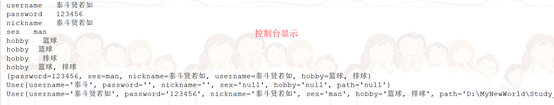
注:此篇只实现注册板块,下篇实现登录板块。
案例准备和结构
环境准备
我用的开发工具是IDEA,如果有不会用IDEA的朋友可以看之前写过的博客《IDEA新手使用教程》https://www.cnblogs.com/zyx110/p/10666082.html,我建的这是一个Maven项目,如果有朋友不知道Maven,可以先看一下我之前写的介绍Maven的博客《Maven》https://www.cnblogs.com/zyx110/p/10619148.html,不知道如何配置Maven环境的可以看《Maven的安装与配置》https://www.cnblogs.com/zyx110/p/10801666.html不知道如何在IDEA中建Maven项目的朋友可以看《[IDEA为新手专业打造](https://www.oschina.net/action/GoToLink?url=https%3A%2F%2Fwww.cnblogs.com%2Fzyx110%2Fp%2F10802098.html)》[https://www.cnblogs.com/zyx110/p/10802098.html](https://www.oschina.net/action/GoToLink?url=https%3A%2F%2Fwww.cnblogs.com%2Fzyx110%2Fp%2F10802098.html),此案例还会用到Tomcat,同样,不会在IDEA中配置Tomcat的朋友可以看《[IDEA为新手专业打造](https://www.oschina.net/action/GoToLink?url=https%3A%2F%2Fwww.cnblogs.com%2Fzyx110%2Fp%2F10802098.html)》[https://www.cnblogs.com/zyx110/p/10802098.html](https://www.oschina.net/action/GoToLink?url=https%3A%2F%2Fwww.cnblogs.com%2Fzyx110%2Fp%2F10802098.html),好,完成这些,就可以开始敲代码了。
案例结构
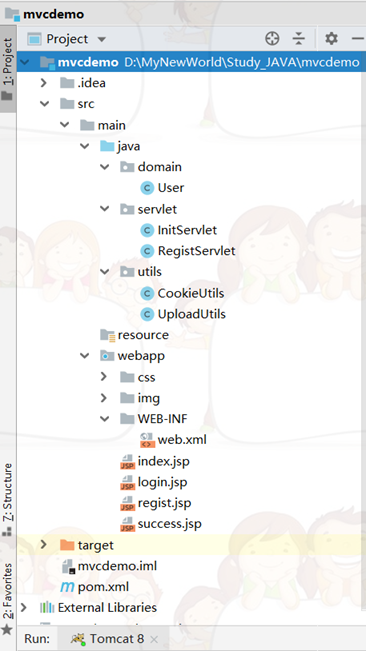
案例代码
pom.xml
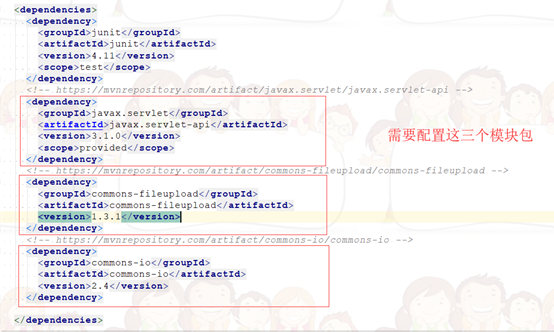
<dependencies>
<dependency>
<groupId>junit</groupId>
<artifactId>junit</artifactId>
<version>4.11</version>
<scope>test</scope>
</dependency>
<!-- https://mvnrepository.com/artifact/javax.servlet/javax.servlet-api -->
<dependency>
<groupId>javax.servlet</groupId>
<artifactId>javax.servlet-api</artifactId>
<version>3.1.0</version>
<scope>provided</scope>
</dependency>
<!-- https://mvnrepository.com/artifact/commons-fileupload/commons-fileupload -->
<dependency>
<groupId>commons-fileupload</groupId>
<artifactId>commons-fileupload</artifactId>
<version>1.3.1</version>
</dependency>
<!-- https://mvnrepository.com/artifact/commons-io/commons-io -->
<dependency>
<groupId>commons-io</groupId>
<artifactId>commons-io</artifactId>
<version>2.4</version>
</dependency>
</dependencies>
实体类
package domain;
/*
* 用户的实体类
* */
public class User {
private String username;//用户名
private String password;//密码
private String nickname;//昵称
private String sex;//性别
private String hobby;//爱好
private String path;//路径
@Override
public String toString() {
return "User{" +
"username='" + username + '\'' +
", password='" + password + '\'' +
", nickname='" + nickname + '\'' +
", sex='" + sex + '\'' +
", hobby='" + hobby + '\'' +
", path='" + path + '\'' +
'}';
}
public String getUsername() {
return username;
}
public void setUsername(String username) {
this.username = username;
}
public String getPassword() {
return password;
}
public void setPassword(String password) {
this.password = password;
}
public String getNickname() {
return nickname;
}
public void setNickname(String nickname) {
this.nickname = nickname;
}
public String getSex() {
return sex;
}
public void setSex(String sex) {
this.sex = sex;
}
public String getHobby() {
return hobby;
}
public void setHobby(String hobby) {
this.hobby = hobby;
}
public String getPath() {
return path;
}
public void setPath(String path) {
this.path = path;
}
}
InitServlet类
简介:我在这用集合来模拟数据库,把用户注册的信息保存到ServletContext中,这个类的作用就是开了服务器后先访问这个InitServlet执行它里面的init()方法,加载init()里面的集合。
package servlet;
import domain.User;
import javax.servlet.ServletException;
import javax.servlet.annotation.WebServlet;
import javax.servlet.http.HttpServlet;
import javax.servlet.http.HttpServletRequest;
import javax.servlet.http.HttpServletResponse;
import java.io.IOException;
import java.util.ArrayList;
import java.util.List;
@WebServlet("/initServlet")
public class InitServlet extends HttpServlet {
@Override
public void init() throws ServletException {
//创建一个List集合用于保存用户注册的信息
List<User> list = new ArrayList<User>();
//讲list保存到ServletContext域中
this.getServletContext().setAttribute("list",list);
System.out.println("init启动了");
}
@Override
protected void doGet(HttpServletRequest req, HttpServletResponse resp) throws ServletException, IOException {
resp.setCharacterEncoding("utf-8");
resp.setContentType("text/html");
resp.getWriter().println("初始化完成");
}
}
RegistServlet类
简介:这里面的难点在于有文件上传项,提交表单信息后不能再像以前那样用request.getParameter()接收参数了,想要实现文件上传,就要用第三方文件上传的一个组件fileupload,用fileupload里面的一些方法来接收表单的参数。
1 package servlet;
2
3
4
5 import domain.User;
6
7 import org.apache.commons.fileupload.FileItem;
8
9 import org.apache.commons.fileupload.FileUploadException;
10
11 import org.apache.commons.fileupload.disk.DiskFileItemFactory;
12
13 import org.apache.commons.fileupload.servlet.ServletFileUpload;
14
15 import utils.UploadUtils;
16
17
18
19 import javax.naming.Name;
20
21 import javax.servlet.ServletContext;
22
23 import javax.servlet.ServletException;
24
25 import javax.servlet.annotation.WebServlet;
26
27 import javax.servlet.http.HttpServlet;
28
29 import javax.servlet.http.HttpServletRequest;
30
31 import javax.servlet.http.HttpServletResponse;
32
33 import java.io.FileOutputStream;
34
35 import java.io.IOException;
36
37 import java.io.InputStream;
38
39 import java.io.OutputStream;
40
41 import java.util.ArrayList;
42
43 import java.util.HashMap;
44
45 import java.util.List;
46
47 import java.util.Map;
48
49
50
51 @WebServlet("/registServlet")
52
53 public class RegistServlet extends HttpServlet {
54
55 /*
56
57 * 用户注册的Servlet
58
59 * */
60
61 @Override
62
63 protected void doGet(HttpServletRequest req, HttpServletResponse resp) throws ServletException, IOException {
64
65 //数据的接收
66
67 //文件上传基本操作
68
69
70
71 try {
72
73 //定义一个Map集合用于保存接收到的数据
74
75 Map<String,String> map = new HashMap<String, String>();
76
77 //1、创建一个磁盘文件项工厂对象
78
79 DiskFileItemFactory diskFileItemFactory = new DiskFileItemFactory();
80
81
82
83 //2、创建一个核心解析类
84
85 ServletFileUpload servletFileUpload = new ServletFileUpload(diskFileItemFactory);
86
87 //3、解析request请求,返回的是List集合, List集合中存放的是FileItem对象
88
89 List<FileItem> list = servletFileUpload.parseRequest(req);
90
91 //定义一个List集合,用于保存兴趣爱好数据
92
93 List<String> hobbyList = new ArrayList<String>();
94
95 //4、遍历集合,获得每个FileItem,判断是表单项还是文件上传项
96
97 String url = null;
98
99 for (FileItem fileItem:list){
100
101 //判断是表单项还是文件上传项
102
103 if (fileItem.isFormField()){
104
105 //普通表单项
106
107 //接收表单项参数的值
108
109 String name = fileItem.getFieldName();//获得表单项name属性的值
110
111 String value = fileItem.getString("utf-8");//获得表单项的值
112
113 System.out.println(name+" "+value);
114
115 //接收复选框的数据
116
117 if ("hobby".equals(name)){
118
119 String hobbyValue = fileItem.getString("utf-8");
120
121 //接收到一个值,将值存入到hobbyList中
122
123 hobbyList.add(hobbyValue);
124
125 hobbyValue = hobbyList.toString().substring(1,hobbyList.toString().length()-1);
126
127 System.out.println(name +" "+hobbyValue);
128
129 //将爱好的数据存入到Map集合中
130
131 map.put(name,hobbyValue);
132
133 }else {
134
135 //将数据存入到Map集合中
136
137 map.put(name,value);
138
139 }
140
141 }else {
142
143 //文件上传项
144
145 //文件上传功能
146
147 //获得文件上传的名称
148
149 String fileName = fileItem.getName();
150
151 if (fileName!=null&&!"".equals(fileName)){
152
153 //通过工具类获得唯一文件名
154
155 String uuidFileName = UploadUtils.getUUIDFileName(fileName);
156
157 //获得文件上传的数据
158
159 InputStream is = fileItem.getInputStream();
160
161 //获得文件上传的路径
162
163 String path = this.getServletContext().getRealPath("/img");
164
165 //将输入流对接到输出流就可以了
166
167 url = path+"//"+uuidFileName;
168
169 OutputStream os = new FileOutputStream(url);
170
171 int len = 0;
172
173 byte[] b = new byte[1024];
174
175 while ((len=is.read(b))!=-1){
176
177 os.write(b,0,len);
178
179 }
180
181 is.close();
182
183 os.close();
184
185
186
187 }
188
189
190
191 }
192
193 }
194
195 System.out.println(map);
196
197 //获得ServletContext对象
198
199 ServletContext servletContext = this.getServletContext();
200
201 List<User> userList = (List<User>) servletContext.getAttribute("list");
202
203 //校验用户名:
204
205 for (User u:userList){
206
207 if (u.getUsername().equals(map.get("username"))){
208
209 req.setAttribute("msg","用户名已经存在!");
210
211 req.getRequestDispatcher("/regist.jsp").forward(req,resp);
212
213 }
214
215 }
216
217 //封装数据到User中
218
219 User user = new User();
220
221 user.setUsername(map.get("username"));
222
223 user.setPassword(map.get("password"));
224
225 user.setSex(map.get("sex"));
226
227 user.setNickname(map.get("nickname"));
228
229 user.setHobby(map.get("hobby"));
230
231 user.setPath(url);
232
233 //将注册用户的信息存入到List集合中
234
235
236
237 userList.add(user);
238
239 for (User u : userList){
240
241 System.out.println(u);
242
243 }
244
245 servletContext.setAttribute("list",userList);
246
247 //注册成功,跳转到登录页面
248
249 req.getSession().setAttribute("username",user.getUsername());
250
251 resp.sendRedirect(req.getContextPath()+"/login.jsp");
252
253 } catch (FileUploadException e) {
254
255 e.printStackTrace();
256
257 }
258
259
260
261
262
263
264
265
266
267 }
268
269
270
271 @Override
272
273 protected void doPost(HttpServletRequest req, HttpServletResponse resp) throws ServletException, IOException {
274
275 doGet(req, resp);
276
277 }
278
279 }
文件上传的工具类UploadUtils
package utils;
import java.util.UUID;
/*
* 文件上传的工具类
* */
public class UploadUtils {
/*
* 生成唯一的文件名
* */
public static String getUUIDFileName(String fileName){
int idx = fileName.lastIndexOf(".");
String extention = fileName.substring(idx);
String uuidFileName = UUID.randomUUID().toString().replace("-","")+extention;
return uuidFileName;
}
// public static void main(String[] args) {
// System.out.println(getUUIDFileName("1.jpg"));
// }
}
页面显示部分
regist.jsp


1 <%@ page language="java" contentType="text/html; charset=UTF-8"
2
3 pageEncoding="UTF-8"%>
4
5 <!DOCTYPE html>
6
7 <html>
8
9 <head>
10
11 <meta charset="UTF-8">
12
13 <title>注册</title>
14
15 <link rel="stylesheet" href="https://my.oschina.net//u/4401366/blog/3292784/css/reg.css">
16
17 </head>
18
19 <body>
20
21 <div class="reg">
22
23 <div class="header">
24
25 <h1>
26
27 <a href="https://my.oschina.net/login.jsp">登录</a> <a href="https://my.oschina.net/regist.jsp">注册</a>
28
29 </h1>
30
31 </div>
32
33 <!--
34
35 文件上传的条件
36
37 * 表单必须是post提交方式
38
39 * 表单中必须有文件上传项,文件上传项必须有name属性和值
40
41 * 表单的enctype属性必须设置为multipart/form-data
42
43 -->
44
45 <%
46
47 String msg = "";
48
49 if(request.getAttribute("msg")!=null){
50
51 msg = (String)request.getAttribute("msg");
52
53 }
54
55 %>
56
57 <h3><%= msg %></h3>
58
59 <form action="/registServlet" method="post" enctype="multipart/form-data">
60
61 <table>
62
63 <tr>
64
65 <td class="td1">用户名</td>
66
67 <td><input type="text" class="input1" name="username"></td>
68
69 </tr>
70
71 <tr>
72
73 <td class="td1">密码</td>
74
75 <td><input type="password" class="input1" name="password"></td>
76
77 </tr>
78
79 <tr>
80
81 <td class="td1">昵称</td>
82
83 <td><input type="text" class="input1" name="nickname"></td>
84
85 </tr>
86
87 <tr>
88
89 <td class="td1">性别</td>
90
91 <td>
92
93 <input type="radio" name="sex" value="man">男
94
95 <input type="radio" name="sex" value="women">女
96
97 </td>
98
99 </tr>
100
101 <tr>
102
103 <td class="td1">上传头像</td>
104
105 <td><input type="file" id="photo" name="upload"></td>
106
107 </tr>
108
109 <tr>
110
111 <td class="td1">兴趣爱好</td>
112
113 <td><label>
114
115 <input type="checkbox" name="hobby" value="篮球">篮球
116
117 <input type="checkbox" name="hobby" value="足球">足球
118
119 <input type="checkbox" name="hobby" value="排球">排球
120
121 <input type="checkbox" name="hobby" value="羽毛球">羽毛球
122
123 </label></td>
124
125 </tr>
126
127 <tr>
128
129 <td colspan="2">
130
131 <div class="btn-red">
132
133 <input type="submit" value="注册" id="reg-btn">
134
135 </div>
136
137 </td>
138
139 </tr>
140
141 </table>
142
143 </form>
144
145 </div>
146
147 </body>
148
149 </html>
View Code
login.jsp


1 <%@page import="utils.CookieUtils"%>
2
3 <%@ page language="java" contentType="text/html; charset=UTF-8"
4
5 pageEncoding="UTF-8"%>
6
7 <!DOCTYPE html>
8
9 <html>
10
11 <head>
12
13 <meta charset="UTF-8">
14
15 <title>登录页面</title>
16
17 <link rel="stylesheet" href="https://my.oschina.net//u/4401366/blog/3292784/css/login.css">
18
19 </head>
20
21 <body>
22
23 <div class="login">
24
25 <div class="header">
26
27 <h1>
28
29 <a href="https://my.oschina.net/login.jsp">登录</a> <a href="https://my.oschina.net/regist.jsp">注册</a>
30
31 </h1>
32
33
34
35 </div>
36
37 <%
38
39 String username="";
40
41 // 获得从客户端携带过来的所有的Cookie
42
43 // Cookie[] cookies = request.getCookies();
44
45 // // 从Cookie的数组中查找指定名称的Cookie
46
47 // Cookie cookie = CookieUtils.findCookie(cookies, "username");
48
49 // if(cookie != null){
50
51 // username = cookie.getValue();
52
53 // }
54
55
56
57 if(session.getAttribute("username")!=null){
58
59 username = (String)session.getAttribute("username");
60
61 }
62
63
64
65 String msg = "";
66
67 if(request.getAttribute("msg")!=null){
68
69 msg = (String)request.getAttribute("msg");
70
71 }
72
73
74
75 %>
76
77 <h3><%=msg %></h3>
78
79 <form action="/reg_login/LoginServlet" method="post">
80
81 <table>
82
83 <tr>
84
85 <td class="td1">用户名</td>
86
87 <td><input type="text" class="input1" name="username" value="<%=username %>"></td>
88
89 </tr>
90
91 <tr>
92
93 <td class="td1">密码</td>
94
95 <td><input type="password" class="input1" name="password"></td>
96
97 </tr>
98
99 <tr>
100
101 <td class="td1" colspan="2">
102
103 <input type="checkbox" name="remember" value="true" checked="checked">记住用户名</td>
104
105 </tr>
106
107 <tr>
108
109 <td colspan="2">
110
111 <div class="btn-red">
112
113 <input type="submit" value="登录" id="login-btn">
114
115 </div>
116
117 </td>
118
119 </tr>
120
121 </table>
122
123
124
125 </form>
126
127 </div>
128
129 </body>
130
131 </html>
View Code
CSS
login.css


1 *{
2
3 margin:0px;
4
5 padding:0px;
6
7 }
8
9 a{
10
11 text-decoration: none;
12
13 }
14
15 ul{
16
17 list-style: none;
18
19 }
20
21 body{
22
23 background:rgba(238,238,238,0.5);
24
25 position:relative;
26
27 font-family: 微软雅黑;
28
29 background-color: lightblue;
30
31 }
32
33 img{
34
35 width:225px;height:220px;
36
37 }
38
39 .content{
40
41 width: 240px;
42
43 height: 270px;
44
45 background-color:burlywood;
46
47 margin-left: 105px;
48
49 margin-top: 20px;
50
51 }
52
53 .login{
54
55 width:450px;
56
57 height:380px;
58
59 background: white;
60
61 position:absolute;
62
63 top:50%;
64
65 left:50%;
66
67 margin-left:-225px;
68
69 /*margin-top:-225px;*/
70
71 margin-top:100px;
72
73 padding:5px 15px;
74
75 }
76
77 .login>.header{
78
79 width:100%;
80
81 padding:10px 0px;
82
83 border-bottom: 1px solid #ccc;
84
85 overflow: hidden;
86
87 }
88
89 .login>.header>h1{
90
91 font-size:18px;
92
93 font-weight: normal;
94
95 float:left;
96
97 }
98
99 .login>.header>h1>a{
100
101 padding:5px;
102
103 margin-left:10px;
104
105 color:black;
106
107 }
108
109 .login>.header>h1>a:first-child{
110
111 margin-left:50px;
112
113 color:#2C689B;
114
115 }
116
117 .div1{
118
119 width: 100px;
120
121 }
122
123
124
125 .login>form{
126
127 margin-top:30px;
128
129 padding:0 50px;
130
131 }
132
133 .input1{
134
135 width:250px;
136
137 height:40;
138
139 line-height: 40px;
140
141 padding-left: 5px;
142
143 border:1px solid #d0d6d9;
144
145 background: #F9F9F9;
146
147 }
148
149 .td1{
150
151 height: 40px;
152
153 width: 100px;
154
155 }
156
157 table{
158
159 padding: 0px;
160
161 margin:0px;
162
163 }
164
165 td{
166
167 padding:5px;
168
169 margin:10px;
170
171 }
172
173 .login>form>div>p{
174
175 width:350px;
176
177 height:25px;
178
179 line-height: 25px;
180
181 font-size: 12px;
182
183 }
184
185 .login>form>div.idcode>input{
186
187 width:150px;
188
189 margin-right:30px;
190
191 float: left
192
193 }
194
195 .login>form>div.idcode>span{
196
197 float:right;
198
199 width:80px;
200
201 height:30px;
202
203 margin-top:10px;
204
205 border:1px solid #ccc;
206
207
208
209 }
210
211 .login>form>div.idcode>a{
212
213 float: right;
214
215 color: black;
216
217 font-size: 12px;
218
219 margin-top:25px;
220
221 margin-left: 5px;
222
223 }
224
225 .clear{
226
227 clear:both;
228
229 }
230
231 .login>form>.autoLogin{
232
233 margin-top:20px;
234
235 font-size:14px;
236
237 line-height:15px;
238
239 color:#999;
240
241 height: 15px;
242
243 }
244
245 .login>form>.autoLogin>label>input{
246
247 margin-right:5px;
248
249 }
250
251 .login>form>.autoLogin>label{
252
253 float:left;
254
255 }
256
257 .login>form>.autoLogin>a{
258
259 float:right;
260
261 color:#666;
262
263 font-size:14px;
264
265 }
266
267 .btn-red{
268
269 margin:20px 0px;
270
271 }
272
273 #login-btn{
274
275 width:100%;
276
277 height:50px;
278
279 background:#2C689B;
280
281 border-color:#2C689B;
282
283 text-align: center;
284
285 line-height:50px;
286
287 color:#fff;
288
289 font-size: 17px;
290
291 }
292
293 #login-btn:hover{
294
295 cursor:pointer;
296
297 }
View Code
reg.css


1 *{
2
3 margin:0px;
4
5 padding:0px;
6
7 }
8
9 a{
10
11 text-decoration: none;
12
13 }
14
15 ul{
16
17 list-style: none;
18
19 }
20
21 body{
22
23 background:rgba(238,238,238,0.5);
24
25 position:relative;
26
27 font-family: 微软雅黑;
28
29 background-color: lightblue;
30
31 }
32
33
34
35 .input1{
36
37 width:250px;
38
39 height:40;
40
41 line-height: 40px;
42
43 padding-left: 5px;
44
45 border:1px solid #d0d6d9;
46
47 background: #F9F9F9;
48
49 }
50
51 .td1{
52
53 height: 40px;
54
55 width: 100px;
56
57 }
58
59 table{
60
61 padding: 0px;
62
63 margin:0px;
64
65 }
66
67 td{
68
69 padding:5px;
70
71 margin:10px;
72
73 }
74
75 .reg{
76
77 width:450px;
78
79 height:500px;
80
81 background: white;
82
83 position:absolute;
84
85 top:50%;
86
87 left:50%;
88
89 margin-left:-225px;
90
91 /*margin-top:-225px;*/
92
93 margin-top:100px;
94
95 padding:5px 15px;
96
97 }
98
99 .reg>.header{
100
101 width:100%;
102
103 padding:10px 0px;
104
105 border-bottom: 1px solid #ccc;
106
107 overflow: hidden;
108
109 }
110
111 .reg>.header>h1{
112
113 font-size:18px;
114
115 font-weight: normal;
116
117 float:left;
118
119 }
120
121 .reg>.header>h1>a{
122
123 padding:5px;
124
125 margin-left:10px;
126
127 color:black;
128
129 }
130
131 .reg>.header>h1>a:first-child{
132
133 margin-left:50px;
134
135 }
136
137 .reg>.header>h1>a:last-child{
138
139 color:#2C689B;
140
141 }
142
143
144
145
146
147 .reg>form{
148
149 margin-top:30px;
150
151 padding:0 50px;
152
153 }
154
155 .reg>form>div>input{
156
157 width:350px;
158
159 height:40;
160
161 line-height: 40px;
162
163 padding-left: 5px;
164
165 border:1px solid #d0d6d9;
166
167 background: #F9F9F9;
168
169 }
170
171 .reg>form>div>p{
172
173 width:350px;
174
175 height:25px;
176
177 line-height: 25px;
178
179 font-size: 12px;
180
181 }
182
183 .reg>form>div.idcode>input{
184
185 width:150px;
186
187 margin-right:30px;
188
189 float: left
190
191 }
192
193 .reg>form>div.idcode>span{
194
195 float:right;
196
197 width:80px;
198
199 height:30px;
200
201 margin-top:10px;
202
203 border:1px solid #ccc;
204
205
206
207 }
208
209 .reg>form>div.idcode>a{
210
211 float: right;
212
213 color: black;
214
215 font-size: 12px;
216
217 margin-top:25px;
218
219 margin-left: 5px;
220
221 }
222
223 .clear{
224
225 clear:both;
226
227 }
228
229 .btn-red{
230
231 margin:20px 0px;
232
233 }
234
235 #reg-btn{
236
237 width:100%;
238
239 height:50px;
240
241 background:#2C689B;
242
243 border-color:#2C689B;
244
245 text-align: center;
246
247 line-height:50px;
248
249 color:#fff;
250
251 font-size: 17px;
252
253 }
254
255 #reg-btn:hover{
256
257 cursor:pointer;
258
259 }
View Code
img

案例结束
此篇为实现注册功能,欲知登录如何,请看下回案例。
*****************************************************************************************************
我的博客园地址:https://www.cnblogs.com/zyx110/













