大家好,我是泰斯特。
在往期视频讲座
SeleniumConf - 测试秘技之远程实时操控浏览器 中
我们学习了如何使用
Chrome Devtools Protocol
与运行中的浏览器进行通信。
那么今天就来实践一下,
如何通过 Chrome 给她(他)制造惊喜!

过程很简单,一共分为三个步骤。
(已通过亲身实践:)
第一步,以远程调试模式启动 Chrome 浏览器
mac 环境下终端运行下列命令:
sudo /Applications/Google\ Chrome.app/Contents/MacOS/Google\ Chrome --remote-debugging-port=9222 --ignore-certificate-errors
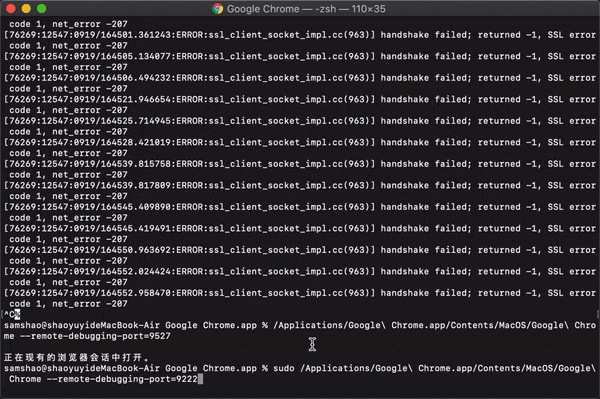
windows 环境下终端运行下列命令:
chrome.exe --remote-debugging-port=9222 --ignore-certificate-errors
其中
--remote-debugging-port=9222 参数
指定远程调试的端口为 9222;
--ignore-certificate-errors 参数
忽略证书错误,方便后续操作。
第二步,准备定制化脚本
首先我们需要使用 Selenium 连接在第一步启动的浏览器
from selenium.webdriver import Chromefrom selenium.webdriver.chrome.options import Options# 连接远程浏览器chrome_options = Options()chrome_options.add_experimental_option( "debuggerAddress", "127.0.0.1:9222")browser = Chrome(chrome_options=chrome_options, executable_path='/usr/local/bin/chromedriver')
然后设置 5 分钟后弹出惊喜弹窗~
( 读者们可以在这一步自由发挥:)
# 过 5 分钟后,给它一个惊喜import timetime.sleep(60 * 5)# 惊喜在这里browser.execute_script(script='alert("xxx,happy birthday~,love u 3000 times~")')
设置好后可以直接运行脚本~
第三步,给她惊喜
这一步在实操中较为关键,
在前置步骤中我们准备好了浏览器与脚本。
万事俱备,只欠一部电影。
现在可以约她一起看个电影,
在观影过程中,惊喜会在预设的时间出现~


本文分享自微信公众号 - AI测试前线(TaisiteMagicWorld)。
如有侵权,请联系 support@oschina.cn 删除。
本文参与“OSC源创计划”,欢迎正在阅读的你也加入,一起分享。













