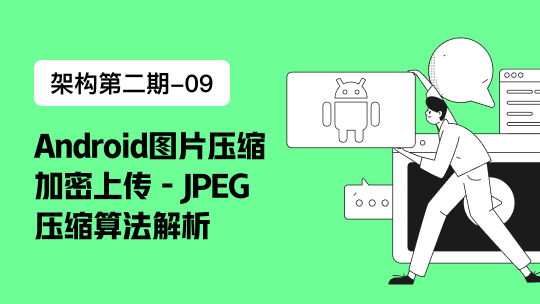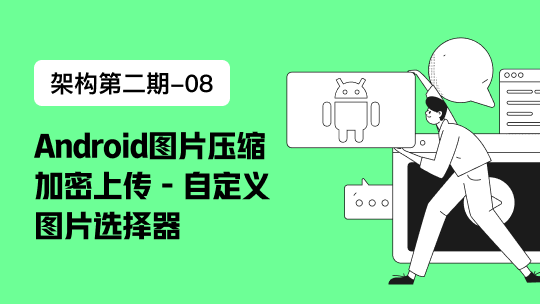部分代码来至 https://www.cnblogs.com/dj258/p/6049786.html
using System;
using System.Collections.Generic;
using System.Linq;
using System.Text;
using Org.BouncyCastle.Asn1.Pkcs;
using Org.BouncyCastle.Asn1.X509;
using Org.BouncyCastle.Crypto.Generators;
using Org.BouncyCastle.Crypto.Parameters;
using Org.BouncyCastle.Math;
using Org.BouncyCastle.Pkcs;
using Org.BouncyCastle.Security;
using Org.BouncyCastle.Crypto.Engines;
using Org.BouncyCastle.X509;
using Org.BouncyCastle.Crypto;
using Org.BouncyCastle.Asn1;
using Org.BouncyCastle.Crypto.Encodings;
using System.IO;
namespace Tool
{
public class RSATool
{
public RSATool()
{
}
/// <summary>
/// KEY 结构体
/// </summary>
public struct RSAKEY
{
/// <summary>
/// 公钥
/// </summary>
public string PublicKey
{
get;
set;
}
/// <summary>
/// 私钥
/// </summary>
public string PrivateKey
{
get;
set;
}
}
public RSAKEY GetKey()
{
//RSA密钥对的构造器
RsaKeyPairGenerator keyGenerator = new RsaKeyPairGenerator();
//RSA密钥构造器的参数
RsaKeyGenerationParameters param = new RsaKeyGenerationParameters(
Org.BouncyCastle.Math.BigInteger.ValueOf(3),
new Org.BouncyCastle.Security.SecureRandom(),
1024, //密钥长度
25);
//用参数初始化密钥构造器
keyGenerator.Init(param);
//产生密钥对
AsymmetricCipherKeyPair keyPair = keyGenerator.GenerateKeyPair();
//获取公钥和密钥
AsymmetricKeyParameter publicKey = keyPair.Public;
AsymmetricKeyParameter privateKey = keyPair.Private;
SubjectPublicKeyInfo subjectPublicKeyInfo = SubjectPublicKeyInfoFactory.CreateSubjectPublicKeyInfo(publicKey);
PrivateKeyInfo privateKeyInfo = PrivateKeyInfoFactory.CreatePrivateKeyInfo(privateKey);
Asn1Object asn1ObjectPublic = subjectPublicKeyInfo.ToAsn1Object();
byte[] publicInfoByte = asn1ObjectPublic.GetEncoded("UTF-8");
Asn1Object asn1ObjectPrivate = privateKeyInfo.ToAsn1Object();
byte[] privateInfoByte = asn1ObjectPrivate.GetEncoded("UTF-8");
RSAKEY item = new RSAKEY()
{
PublicKey = Convert.ToBase64String(publicInfoByte),
PrivateKey = Convert.ToBase64String(privateInfoByte)
};
return item;
}
private AsymmetricKeyParameter GetPublicKeyParameter(string s)
{
s = s.Replace("\r", "").Replace("\n", "").Replace(" ", "");
byte[] publicInfoByte = Convert.FromBase64String(s);
Asn1Object pubKeyObj = Asn1Object.FromByteArray(publicInfoByte);//这里也可以从流中读取,从本地导入
AsymmetricKeyParameter pubKey = PublicKeyFactory.CreateKey(publicInfoByte);
return pubKey;
}
private AsymmetricKeyParameter GetPrivateKeyParameter(string s)
{
s = s.Replace("\r", "").Replace("\n", "").Replace(" ", "");
byte[] privateInfoByte = Convert.FromBase64String(s);
// Asn1Object priKeyObj = Asn1Object.FromByteArray(privateInfoByte);//这里也可以从流中读取,从本地导入
// PrivateKeyInfo privateKeyInfo = PrivateKeyInfoFactory.CreatePrivateKeyInfo(privateKey);
AsymmetricKeyParameter priKey = PrivateKeyFactory.CreateKey(privateInfoByte);
return priKey;
}
public string EncryptByKey(string s, string key, bool isPublic)
{
//非对称加密算法,加解密用
IAsymmetricBlockCipher engine = new Pkcs1Encoding(new RsaEngine());
//加密
try
{
engine.Init(true, isPublic ? GetPublicKeyParameter(key) : GetPrivateKeyParameter(key));
byte[] byteData = System.Text.Encoding.UTF8.GetBytes(s);
int inputLen = byteData.Length;
MemoryStream ms = new MemoryStream();
int offSet = 0;
byte[] cache;
int i = 0;
// 对数据分段加密
while (inputLen - offSet > 0)
{
if (inputLen - offSet > 117)
{
cache = engine.ProcessBlock(byteData, offSet, 117);
}
else
{
cache = engine.ProcessBlock(byteData, offSet, inputLen - offSet);
}
ms.Write(cache, 0, cache.Length);
i++;
offSet = i * 117;
}
byte[] encryptedData = ms.ToArray();
//var ResultData = engine.ProcessBlock(byteData, 0, byteData.Length);
return Convert.ToBase64String(encryptedData);
//Console.WriteLine("密文(base64编码):" + Convert.ToBase64String(testData) + Environment.NewLine);
}
catch (Exception ex)
{
return ex.Message;
}
}
/// <summary>
/// 解密
/// </summary>
/// <param name="s"></param>
/// <param name="key"></param>
/// <param name="isPublic"></param>
/// <returns></returns>
public string DecryptByPublicKey(string s, string key, bool isPublic)
{
s = s.Replace("\r", "").Replace("\n", "").Replace(" ", "");
//非对称加密算法,加解密用
IAsymmetricBlockCipher engine = new Pkcs1Encoding(new RsaEngine());
//加密
try
{
engine.Init(false, isPublic ? GetPublicKeyParameter(key) : GetPrivateKeyParameter(key));
byte[] byteData = Convert.FromBase64String(s);
int inputLen = byteData.Length;
MemoryStream ms = new MemoryStream();
int offSet = 0;
byte[] cache;
int i = 0;
// 对数据分段加密
while (inputLen - offSet > 0)
{
if (inputLen - offSet > 128)
{
cache = engine.ProcessBlock(byteData, offSet, 128);
}
else
{
cache = engine.ProcessBlock(byteData, offSet, inputLen - offSet);
}
ms.Write(cache, 0, cache.Length);
i++;
offSet = i * 128;
}
byte[] encryptedData = ms.ToArray();
//var ResultData = engine.ProcessBlock(byteData, 0, byteData.Length);
return Encoding.UTF8.GetString(ms.ToArray());
//Console.WriteLine("密文(base64编码):" + Convert.ToBase64String(testData) + Environment.NewLine);
}
catch (Exception ex)
{
return ex.Message;
}
}
/// <summary>
/// 签名
/// </summary>
/// <param name="data">数据</param>
/// <param name="key">密匙</param>
/// <returns></returns>
public string SignByPrivateKey(string data, string key)
{
AsymmetricKeyParameter priKey = GetPrivateKeyParameter(key);
byte[] byteData = System.Text.Encoding.UTF8.GetBytes(data);
ISigner normalSig = SignerUtilities.GetSigner("SHA1WithRSA");
normalSig.Init(true, priKey);
normalSig.BlockUpdate(byteData, 0, data.Length);
byte[] normalResult = normalSig.GenerateSignature(); //签名结果
return Convert.ToBase64String(normalResult);
//return System.Text.Encoding.UTF8.GetString(normalResult);
}
/// <summary>
/// 验签
/// </summary>
/// <param name="plainData">验证数据</param>
/// <param name="sign">签名</param>
/// <param name="key">公匙</param>
/// <returns></returns>
public bool ValidationPublicKey(string plainData, string sign, string key)
{
AsymmetricKeyParameter priKey = GetPublicKeyParameter(key);
byte[] signBytes = Convert.FromBase64String(sign);
byte[] plainBytes = Encoding.UTF8.GetBytes(plainData);
ISigner verifier = SignerUtilities.GetSigner("SHA1WithRSA");
verifier.Init(false, priKey);
verifier.BlockUpdate(plainBytes, 0, plainBytes.Length);
return verifier.VerifySignature(signBytes); //验签结果
}
}
}
亲测可用