原文链接: vite2 ts 搭建webgl开发环境
需要引入一个库
<script src="https://cdnjs.cloudflare.com/ajax/libs/gl-matrix/2.8.1/gl-matrix-min.js"></script>
用gl画一个彩色的方块
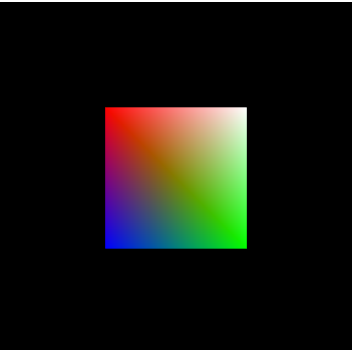
安装插件
yarn add rollup-plugin-glsl
import glsl from "rollup-plugin-glsl";
glsl({
// By default, everything gets included
include: "**/*.glsl",
// Undefined by default
exclude: ["**/index.html"],
// Source maps are on by default
// sourceMap: false,
}),
ts.config
"include": [
"src/**/*.ts",
"src/**/*.d.ts",
"src/**/*.tsx",
"src/**/*.vue",
"src/**/*.glsl"
]
添加声明模块
declare module "*.glsl";
两个插件, 主要是语法高亮, 其实感觉上是可以直接用.c作为后缀的... 这样也就有了格式化能力
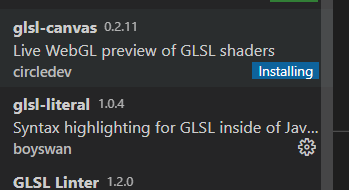
编写glsl
vs
attribute vec4 aVertexPosition;
attribute vec4 aVertexColor;
uniform mat4 uModelViewMatrix;
uniform mat4 uProjectionMatrix;
varying lowp vec4 vColor;
void main(void) {
gl_Position = uProjectionMatrix * uModelViewMatrix * aVertexPosition;
vColor = aVertexColor;
}
fs
varying lowp vec4 vColor;
void main(void) {
gl_FragColor = vColor;
}
vue
<template>
<div class="flex-col justify-center align-item-center">
<div>webgl</div>
<canvas id="glCanvas" class="w-64 h-64" width="640" height="480"></canvas>
</div>
</template>
<script lang="ts" setup>
import { onMounted } from "vue";
import vsSource from "./vs.glsl";
import fsSource from "./fs.glsl";
console.log("===");
console.error("test", vsSource, fsSource);
function loadShader(gl: WebGLRenderingContext, type: number, source: string) {
const shader = gl.createShader(type)!;
// Send the source to the shader object
gl.shaderSource(shader, source);
// Compile the shader program
gl.compileShader(shader);
// See if it compiled successfully
if (!gl.getShaderParameter(shader, gl.COMPILE_STATUS)) {
alert(
"An error occurred compiling the shaders: " + gl.getShaderInfoLog(shader)
);
gl.deleteShader(shader);
return null;
}
return shader;
}
function initShaderProgram(
gl: WebGLRenderingContext,
vsSource: string,
fsSource: string
) {
const vertexShader = loadShader(gl, gl.VERTEX_SHADER, vsSource);
const fragmentShader = loadShader(gl, gl.FRAGMENT_SHADER, fsSource);
// Create the shader program
const shaderProgram = gl.createProgram();
if (!shaderProgram || !vertexShader || !fragmentShader) return;
gl.attachShader(shaderProgram, vertexShader);
gl.attachShader(shaderProgram, fragmentShader);
gl.linkProgram(shaderProgram);
// If creating the shader program failed, alert
if (!gl.getProgramParameter(shaderProgram, gl.LINK_STATUS)) {
alert(
"Unable to initialize the shader program: " +
gl.getProgramInfoLog(shaderProgram)
);
return null;
}
return shaderProgram;
}
function initBuffers(gl) {
// Create a buffer for the square's positions.
const positionBuffer = gl.createBuffer();
// Select the positionBuffer as the one to apply buffer
// operations to from here out.
gl.bindBuffer(gl.ARRAY_BUFFER, positionBuffer);
// Now create an array of positions for the square.
const positions = [1.0, 1.0, -1.0, 1.0, 1.0, -1.0, -1.0, -1.0];
// Now pass the list of positions into WebGL to build the
// shape. We do this by creating a Float32Array from the
// JavaScript array, then use it to fill the current buffer.
gl.bufferData(gl.ARRAY_BUFFER, new Float32Array(positions), gl.STATIC_DRAW);
// Now set up the colors for the vertices
var colors = [
1.0,
1.0,
1.0,
1.0, // white
1.0,
0.0,
0.0,
1.0, // red
0.0,
1.0,
0.0,
1.0, // green
0.0,
0.0,
1.0,
1.0, // blue
];
const colorBuffer = gl.createBuffer();
gl.bindBuffer(gl.ARRAY_BUFFER, colorBuffer);
gl.bufferData(gl.ARRAY_BUFFER, new Float32Array(colors), gl.STATIC_DRAW);
return {
position: positionBuffer,
color: colorBuffer,
};
}
const mat4: any = window.mat4;
function drawScene(gl: any, programInfo: any, buffers: any) {
gl.clearColor(0.0, 0.0, 0.0, 1.0); // Clear to black, fully opaque
gl.clearDepth(1.0); // Clear everything
gl.enable(gl.DEPTH_TEST); // Enable depth testing
gl.depthFunc(gl.LEQUAL); // Near things obscure far things
// Clear the canvas before we start drawing on it.
gl.clear(gl.COLOR_BUFFER_BIT | gl.DEPTH_BUFFER_BIT);
// Create a perspective matrix, a special matrix that is
// used to simulate the distortion of perspective in a camera.
// Our field of view is 45 degrees, with a width/height
// ratio that matches the display size of the canvas
// and we only want to see objects between 0.1 units
// and 100 units away from the camera.
const fieldOfView = (45 * Math.PI) / 180; // in radians
const aspect = gl.canvas.clientWidth / gl.canvas.clientHeight;
const zNear = 0.1;
const zFar = 100.0;
const projectionMatrix = mat4.create();
// note: glmatrix.js always has the first argument
// as the destination to receive the result.
mat4.perspective(projectionMatrix, fieldOfView, aspect, zNear, zFar);
// Set the drawing position to the "identity" point, which is
// the center of the scene.
const modelViewMatrix = mat4.create();
// Now move the drawing position a bit to where we want to
// start drawing the square.
mat4.translate(
modelViewMatrix, // destination matrix
modelViewMatrix, // matrix to translate
[-0.0, 0.0, -6.0]
); // amount to translate
// Tell WebGL how to pull out the positions from the position
// buffer into the vertexPosition attribute
{
const numComponents = 2;
const type = gl.FLOAT;
const normalize = false;
const stride = 0;
const offset = 0;
gl.bindBuffer(gl.ARRAY_BUFFER, buffers.position);
gl.vertexAttribPointer(
programInfo.attribLocations.vertexPosition,
numComponents,
type,
normalize,
stride,
offset
);
gl.enableVertexAttribArray(programInfo.attribLocations.vertexPosition);
}
// Tell WebGL how to pull out the colors from the color buffer
// into the vertexColor attribute.
{
const numComponents = 4;
const type = gl.FLOAT;
const normalize = false;
const stride = 0;
const offset = 0;
gl.bindBuffer(gl.ARRAY_BUFFER, buffers.color);
gl.vertexAttribPointer(
programInfo.attribLocations.vertexColor,
numComponents,
type,
normalize,
stride,
offset
);
gl.enableVertexAttribArray(programInfo.attribLocations.vertexColor);
}
// Tell WebGL to use our program when drawing
gl.useProgram(programInfo.program);
// Set the shader uniforms
gl.uniformMatrix4fv(
programInfo.uniformLocations.projectionMatrix,
false,
projectionMatrix
);
gl.uniformMatrix4fv(
programInfo.uniformLocations.modelViewMatrix,
false,
modelViewMatrix
);
{
const offset = 0;
const vertexCount = 4;
gl.drawArrays(gl.TRIANGLE_STRIP, offset, vertexCount);
}
}
onMounted(() => {
const canvas = document.querySelector<HTMLCanvasElement>("#glCanvas")!;
const gl = canvas.getContext("webgl")!;
gl.clearColor(0.0, 0.0, 0.0, 1.0);
gl.clear(gl.COLOR_BUFFER_BIT);
const shaderProgram = initShaderProgram(gl, vsSource, fsSource);
if (!shaderProgram) {
console.error("shaderProgram is empty");
return;
}
const programInfo = {
program: shaderProgram,
attribLocations: {
vertexPosition: gl.getAttribLocation(shaderProgram, "aVertexPosition"),
vertexColor: gl.getAttribLocation(shaderProgram, "aVertexColor"),
},
uniformLocations: {
projectionMatrix: gl.getUniformLocation(
shaderProgram,
"uProjectionMatrix"
),
modelViewMatrix: gl.getUniformLocation(shaderProgram, "uModelViewMatrix"),
},
};
const buffers = initBuffers(gl);
console.log("gl, programInfo, buffers", gl, programInfo, buffers);
drawScene(gl, programInfo, buffers);
});
</script>
<style></style>












