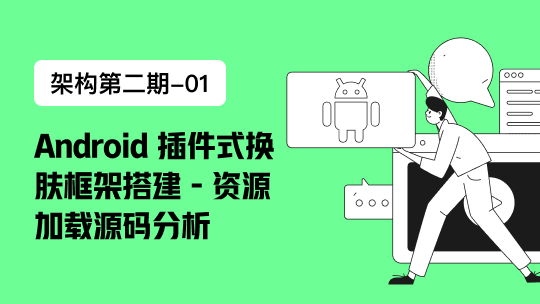一。加入struts2
1.在pom.xml中加入struts2的依赖
2.在web.xml中加入过滤器
二。加入spring框架,整合spring+struts2
1.加入spring的依赖,和struts与spring整合的依赖
2.在web.xml中加入spring监听,以及告诉监听spring的配置文件
3.struts.xml文件修改
4.appliaction.xml也就是spring核心配置文件
5.各层用注解完成依赖注入
@Repository:DAO层的注解申明
@Service:业务层注解
@Controller:控制层注解 @Controller("userAction")此处的名字要和struts.xml中Action的class属性一致
实例:整合ssh,并完成前台发送请求后台,后台返回数据到前台的过程
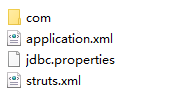
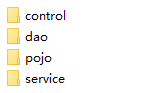
pom.xml
<project xmlns="http://maven.apache.org/POM/4.0.0" xmlns:xsi="http://www.w3.org/2001/XMLSchema-instance"
xsi:schemaLocation="http://maven.apache.org/POM/4.0.0 http://maven.apache.org/xsd/maven-4.0.0.xsd">
<modelVersion>4.0.0</modelVersion>
<groupId>SSHjava</groupId>
<artifactId>SSHjava</artifactId>
<version>0.0.1-SNAPSHOT</version>
<packaging>war</packaging>
<build>
<sourceDirectory>src</sourceDirectory>
<resources>
<resource>
<directory>src</directory>
<excludes>
<exclude>**/*.java</exclude>
</excludes>
</resource>
</resources>
<plugins>
<plugin>
<artifactId>maven-compiler-plugin</artifactId>
<version>3.5.1</version>
<configuration>
<source>1.8</source>
<target>1.8</target>
</configuration>
</plugin>
<plugin>
<artifactId>maven-war-plugin</artifactId>
<version>3.0.0</version>
<configuration>
<warSourceDirectory>WebContent</warSourceDirectory>
</configuration>
</plugin>
</plugins>
</build>
<dependencies>
<!-- struts2 -->
<dependency>
<groupId>org.apache.struts</groupId>
<artifactId>struts2-core</artifactId>
<version>2.5.13</version>
</dependency>
<!-- Spring -->
<dependency>
<groupId>org.springframework</groupId>
<artifactId>spring-context</artifactId>
<version>4.1.9.RELEASE</version>
</dependency>
<dependency>
<groupId>org.springframework</groupId>
<artifactId>spring-web</artifactId>
<version>4.1.9.RELEASE</version>
</dependency>
<dependency>
<groupId>org.apache.struts</groupId>
<artifactId>struts2-spring-plugin</artifactId>
<version>2.5.13</version>
</dependency>
<dependency>
<groupId>org.springframework</groupId>
<artifactId>spring-orm</artifactId>
<version>4.1.9.RELEASE</version>
</dependency>
<dependency>
<groupId>org.springframework</groupId>
<artifactId>spring-aspects</artifactId>
<version>4.1.9.RELEASE</version>
</dependency>
<dependency>
<groupId>org.springframework</groupId>
<artifactId>spring-jdbc</artifactId>
<version>4.1.9.RELEASE</version>
</dependency>
<!-- hibernate -->
<dependency>
<groupId>org.hibernate</groupId>
<artifactId>hibernate-core</artifactId>
<version>4.3.5.Final</version>
</dependency>
<!-- 数据库连接池jar -->
<dependency>
<groupId>org.apache.commons</groupId>
<artifactId>commons-dbcp2</artifactId>
<version>2.1.1</version>
</dependency>
<!-- jstl -->
<dependency>
<groupId>javax.servlet.jsp.jstl</groupId>
<artifactId>jstl</artifactId>
<version>1.2</version>
</dependency>
<dependency>
<groupId>taglibs</groupId>
<artifactId>standard</artifactId>
<version>1.1.2</version>
</dependency> -
</dependencies>
</project>
web.xml
<?xml version="1.0" encoding="UTF-8"?>
<web-app xmlns:xsi="http://www.w3.org/2001/XMLSchema-instance"
xmlns="http://xmlns.jcp.org/xml/ns/javaee"
xsi:schemaLocation="http://xmlns.jcp.org/xml/ns/javaee http://xmlns.jcp.org/xml/ns/javaee/web-app_3_1.xsd"
id="WebApp_ID" version="3.1">
<display-name>SSHjava06</display-name>
<!-- 创建Spring的监听器 -->
<listener>
<listener-class>org.springframework.web.context.ContextLoaderListener</listener-class>
</listener>
<!-- Spring的监听器可以通过这个上下文参数来获取application.xml文件的位置 -->
<context-param>
<param-name>contextConfigLocation</param-name>
<param-value>classpath*:application.xml</param-value>
</context-param>
<!-- Spring中提供了 org.springframework.orm.hibernate4.support.OpenSessionInViewFilter
这个类来完成OpenSessionInViewer的操作 -->
<!-- 这个过滤器是配合hibernate中级联操作的延迟加载来使用的,一旦用了这个过滤器,就必须使用spring的事务管理 -->
<filter>
<filter-name>openSessionInViewerFilter</filter-name>
<filter-class>org.springframework.orm.hibernate4.support.OpenSessionInViewFilter</filter-class>
</filter>
<filter-mapping>
<filter-name>openSessionInViewerFilter</filter-name>
<url-pattern>/*</url-pattern>
</filter-mapping>
<!-- struts2的过滤器 -->
<filter>
<filter-name>struts2</filter-name>
<filter-class>org.apache.struts2.dispatcher.filter.StrutsPrepareAndExecuteFilter</filter-class>
</filter>
<filter-mapping>
<filter-name>struts2</filter-name>
<url-pattern>/*</url-pattern>
</filter-mapping>
<welcome-file-list>
<welcome-file>index.html</welcome-file>
<welcome-file>index.htm</welcome-file>
<welcome-file>index.jsp</welcome-file>
<welcome-file>default.html</welcome-file>
<welcome-file>default.htm</welcome-file>
<welcome-file>default.jsp</welcome-file>
</welcome-file-list>
</web-app>
jdbc.properties
jdbc.driverClassName = oracle.jdbc.driver.OracleDriver
jdbc.url = jdbc:oracle:thin:@localhost:1521:orcl
jdbc.username = java
jdbc.password = java123
application.xml
<?xml version="1.0" encoding="UTF-8"?>
<beans xmlns="http://www.springframework.org/schema/beans"
xmlns:xsi="http://www.w3.org/2001/XMLSchema-instance" xmlns:aop="http://www.springframework.org/schema/aop"
xmlns:context="http://www.springframework.org/schema/context" xmlns:tx="http://www.springframework.org/schema/tx"
xsi:schemaLocation="http://www.springframework.org/schema/beans
http://www.springframework.org/schema/beans/spring-beans.xsd
http://www.springframework.org/schema/context
http://www.springframework.org/schema/context/spring-context.xsd
http://www.springframework.org/schema/aop
http://www.springframework.org/schema/aop/spring-aop.xsd
http://www.springframework.org/schema/tx
http://www.springframework.org/schema/tx/spring-tx.xsd">
<!-- 打开Spring的Annotation的支持 -->
<context:annotation-config />
<!-- 设定Spring去哪些包中查找Annotation -->
<context:component-scan base-package="com" />
<!-- 告诉spring${}取值的资源文件路径 -->
<context:property-placeholder location="classpath:jdbc.properties" />
<!-- spring管理数据库链接 -->
<bean id="dataSource" class="org.apache.commons.dbcp2.BasicDataSource"
destroy-method="close">
<property name="driverClassName" value="${jdbc.driverClassName}" />
<property name="url" value="${jdbc.url}" />
<property name="username" value="${jdbc.username}" />
<property name="password" value="${jdbc.password}" />
<!-- 配置连接池的初始值 -->
<property name="initialSize" value="1" />
<!-- 连接池的最大值 -->
<!-- <property name="maxActive" value="500"/> -->
<!-- 最大空闲时,当经过一个高峰之后,连接池可以将一些用不到的连接释放,一直减少到maxIdle为止 -->
<!-- <property name="maxIdle" value="2"/> -->
<!-- 当最小空闲时,当连接少于minIdle时会自动去申请一些连接 -->
<property name="minIdle" value="1" />
<property name="maxTotal" value="100" />
<property name="maxIdle" value="20" />
<property name="maxWaitMillis" value="1000" />
</bean>
<!-- 创建Spring的SessionFactory工厂 -->
<bean id="sessionFactory" class="org.springframework.orm.hibernate4.LocalSessionFactoryBean" >
<!-- 注入数据源 -->
<property name="dataSource" ref="dataSource" />
<!-- 设置Spring去哪个包中查找相应的实体类 -->
<property name="packagesToScan">
<value>com.pojo</value>
</property>
<property name="hibernateProperties">
<props>
<prop key="hibernate.dialect">org.hibernate.dialect.Oracle10gDialect</prop>
<prop key="hibernate.show_sql">true</prop>
<prop key="hibernate.format_sql">true</prop>
<!-- <prop key="hibernate.hbm2ddl.auto">update</prop>自动根据实体类生成表结构 -->
</props>
</property>
</bean>
<!-- 配置Spring的事务处理 声明式事务-->
<!-- 创建事务管理器 -->
<bean id="txManager" class="org.springframework.orm.hibernate4.HibernateTransactionManager">
<property name="sessionFactory" ref="sessionFactory"/>
</bean>
<!-- 打开事务注解开关 可以在代码中直接声明事务 必须放在AOP的配置前面才有效果-->
<tx:annotation-driven transaction-manager="txManager"/>
<!-- 配置AOP,Spring是通过AOP来进行事务管理的 -->
<aop:config>
<!-- 设置PointCut表示那些方法需要加入到事务管理 -->
<aop:pointcut id="allMethods" expression="execution(* com.service.*.*(..))"/>
<!-- 通过advisor来确定具体要加入事务控制的方法 -->
<aop:advisor advice-ref="txAdvice" pointcut-ref="allMethods"/>
</aop:config>
<!-- 配置哪些方法需要加入事务控制 -->
<tx:advice id="txAdvice" transaction-manager="txManager">
<tx:attributes>
<!-- 让所有方法都加入事务管理,为了提高效率,可以把一些查询之类的方法设置为只读的事务 -->
<tx:method name="*" propagation="REQUIRED" read-only="true"/>
<!-- 以下方法都是可能涉及修改的方法,就无法设置为只读 -->
<tx:method name="add*" propagation="REQUIRED"/>
<tx:method name="del*" propagation="REQUIRED"/>
<tx:method name="update*" propagation="REQUIRED"/>
<tx:method name="save*" propagation="REQUIRED"/>
<tx:method name="modify*" propagation="REQUIRED"/>
</tx:attributes>
</tx:advice>
</beans>
struts.xml
<?xml version="1.0" encoding="UTF-8"?>
<!DOCTYPE struts PUBLIC
"-//Apache Software Foundation//DTD Struts Configuration 2.5//EN"
"http://struts.apache.org/dtds/struts-2.5.dtd">
<struts>
<!-- //2.5的版本后动态访问url必须打开 -->
<constant name="struts.enable.DynamicMethodInvocation" value="true" />
<!-- //此处说明action由spring管理 -->
<constant name="struts.objectFactory" value="spring" />
<package name="my" namespace="/" extends="struts-default">
<!-- //2.5版本后访问非execute方法要加入该配置 -->
<global-allowed-methods>regex:.*</global-allowed-methods>
<action name="*_*" class="{1}Action" method="{2}">
<result name="success">${successURL}</result>
<result name="input">${inputURL}</result>
</action>
</package>
</struts>
student.jsp
<%@ page language="java" contentType="text/html; charset=UTF-8"
pageEncoding="UTF-8"%>
<%@taglib uri="http://java.sun.com/jsp/jstl/core" prefix="c"%>
<%
String path = request.getContextPath();
String basePath = request.getScheme()+"://"+request.getServerName()+":"+request.getServerPort()+path+"/";
%>
<!DOCTYPE html>
<html>
<head>
<base href="<%=basePath%>"/>
<meta http-equiv="Content-Type" content="text/html; charset=UTF-8">
<title>Insert title here</title>
</head>
<body>
<a href="stu_getall">查询</a>
<table>
<c:forEach items="${list }" var="stu">
<tr>
<td>${stu.studentName }</td>
<td>${stu.classinfo.className}</td>
</tr>
</c:forEach>
</table>
</body>
</html>
StudentAction.java
package com.control;
import java.util.List;
import java.util.Map;
import org.springframework.beans.factory.annotation.Autowired;
import org.springframework.stereotype.Controller;
import com.opensymphony.xwork2.ActionContext;
import com.opensymphony.xwork2.spring.interceptor.ActionAutowiringInterceptor;
import com.pojo.Student;
import com.service.IStudentService;
@Controller("stuAction")
public class StudentAction {
@Autowired
IStudentService stuSer ;
String successURL;//跳转到成功结果的url路径
public String getSuccessURL() {
return successURL;
}
public void setSuccessURL(String successURL) {
this.successURL = successURL;
}
public void setStuSer(IStudentService stuSer) {
this.stuSer = stuSer;
}
public String getall(){
List<Student> list = stuSer.getAllStu();
Map req = (Map) ActionContext.getContext().get("request");
req.put("list", list);
successURL="/jsp/student.jsp";
return "success";
}
}
其他层代码省略,另外BaseDao中方法替换
@Override
public Session getsSession(){
//如果使用spring来管理事务,一定要用getCurrentSession()来获取session
return sessionFactory.getCurrentSession();
}